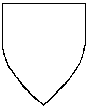Editor Tools
Migration Procedure
Phase 2a: Categorization
All pages need to be in categories in order to be backed-up efficiently with the Export Utility (see below)
For now, Uncategorized pages will be categorized as "Need Work" in order to get them exportable as quickly as possible.
Phase 2b: Prettification
Make sure the new pages are pretty.
- Check on:
- "Uncategorized Pages" and
- Category:Pages with broken file links
- Since where the pages with problems are conveniently listed
- For reference, open on the old wiki:
- http://scaheraldry.wikispaces.com/Names and/or
- http://scaheraldry.wikispaces.com/Armory on the scaheraldry wikispace
- (since Names and Armory are the bulk of the pages on the old wikispace).
- Fix formatting problems. Mostly commonly damaged:
- Bullet lists (* code), and
- italics (' ' code)
- Make sure images are okay (if not, see instructions above)
- Add categories to the bottom of the new page - Category:Names, Category:Armory, Category:English Names, etc.
- The full command is [[Category:Names]], etc.
- Don't have to put in all possible categories to begin with, but the main category such as Names or Armory at least
- Save the changes.
Click on any new categories you just created and make sure their parent categories are correct. Go back to old wikispace page
- Change tag from "people" to "people moved" or from "event" to "event moved"
- Add note at top of old page, "This page has been moved to scaheraldry.info"
- Lock the old page (under the ... button)
Creating New Accounts
New users can be created by sysops ("bureaucrats"), in the following manner:
- Go to Special:Userlogin, when logged in as a sysop.
- Click on "Create an account" link to get to the account creation form.
- Enter the username and the new user's email address, and click the "by email" button.
- The account will be created with a random password which is then emailed to the given address (as with the "forgot password" feature). The user will be requested to change password at first login; this is done, the e-mail address will be marked as confirmed.
- When you click the "create account" button instead, you have to manually send the user his password. If you've set $wgMinimalPasswordLength=0 (default configuration up to version 1.15) and you've left the password field blank, the user will be emailed an e-mail address confirmation request but will be unable to access Special:Confirmemail to perform the confirmation. Instead, the user will get an error (unless you've added it to $wgWhitelistRead); the user will be able to login with a blank password and then confirm email, but their password will not have been reset (it will have to be reset manually).
Templates:
- Names - Template:Names
- Armory - Template:Armory
- References - Template:References
- Awards - Template:Awards
- Kingdoms - Template:Kingdoms
- Name Consults - Template:Name Consults
To use a template:
- Open a new page like you normally would.
- (Search for "Jane Doe" and click on the name in the "Create the page "Jane Doe" on this wiki!" link.)
- In the edit box, put the code {{subst:Names}}, or other Template name as appropriate.
- Save the page without any other coding
- This will substitute in the Template text.
- Re-open the article for editing to fill in the blanks.
Categories/Subcategories:
- Categories and subcategories are used in MediaWiki to organize pages together much like tags were used on wikispaces.
- Categories are case-sensitive.
Major categories are:
- Names - information on documenting and submitting names in the SCA. Subcategories for:
- Type (Personal Names, Given Names, Bynames, Branch Names, Order Names, Locative Bynames...)
- Culture (English Names, French Names...),
- Theme/Meaning (flower names, water, battle...),
- Lingual Mixes (?)
- Others?
- Armory - information related to arms, devices, badges. Subcategories include:
- Tinctures - colors, metals, furs and their combinations/contrasts
- Fields - field divisions, field treatments
- Charges - ordinaries, animate charges, inanimate charges (use categories as defined in the SCA Ordinary)
- Culture (English Armory, French Armory, etc.),
- References - tools and standard SCA heraldry references. Subcategories:
- Consulting Tools - information on conflict checking, searches, etc. (Category:Consulting Tools)
- Administrative Handbook
- Standards for Evaluation of Names and Armory (SENA)
- Heraldic Primers/Articles (Primers)
- Rules Articles (Rules)
- Kingdom - information about SCA Kingdoms: contacts, principal heralds, heraldry
- Awards - cross-reference under relevant Kingdom
- History - ?
A few subcategories may fall under more than one category/subcategory. For example, Golden Calon Swan is a subcategory of Awards, but also a subcategory of Calontir.
MediaWiki automatically makes a Category page for any category assigned to a page.
Categories are assigned by putting the relevant code at the bottom of the page:
- Using the text editor, [[Category:Name]]
Many pages will belong to multiple categories, and each category needs it's own bracketed command.
- For example, Golden Calon Swan is Category:Awards, Category:Calontir
The same code is use to create category trees.
- So the page Category:Awards would have the code for Category:References at the bottom.
Backups
Exporting
- Performing back-ups is done with the Export Utility. This is linked in the menu as "Export Pages" or can be found near the bottom of "Special pages".
- Pages can either be added:
- en-bloc based on their Category (subcategories have to be loaded individually) OR
- one-by-one by title (which is obviously highly impractical)
- Export settings:
- Current revision, without history
- "Save as file"
- The template option doesn't seem to be necessary
- Save to the backup folder with descriptive name reflecting the main category being backed up for example, blah-blah-Armory-blah-blah.xml
- Images are already on the home computer in the folder they were uploaded out of.
Importing
- Find the Import page at the bottom of "Special Pages"
- Click on the previously exported xml files
- Done (?)